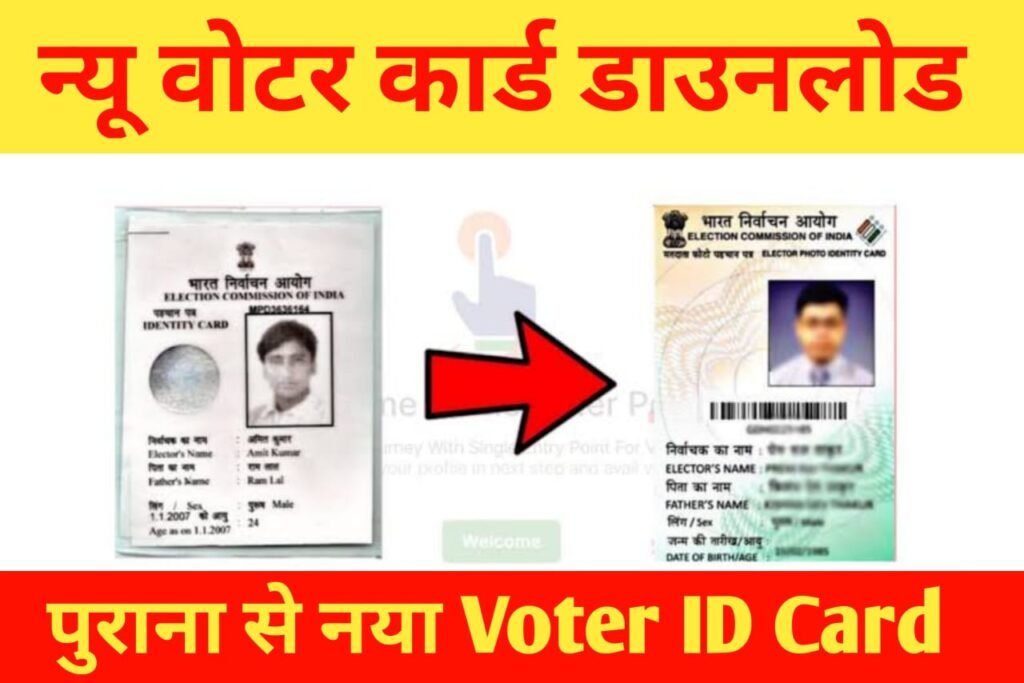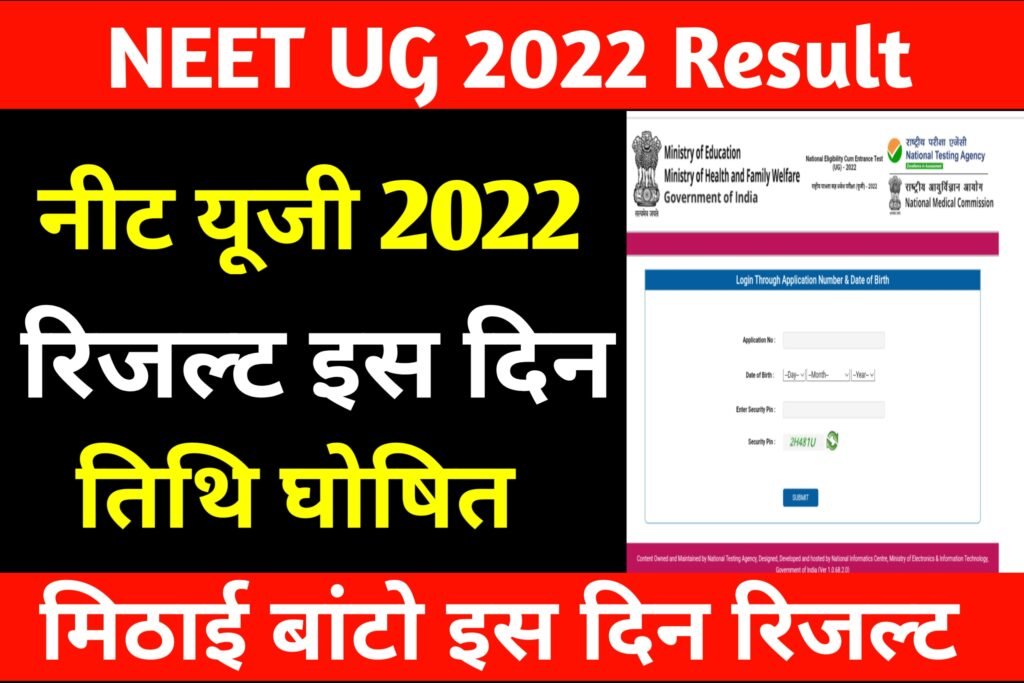New Voter Id Card 2023 Download Process
Hello hello friends, welcome to all of you in today’s new post, if you guys also want to download voter id card and you do not know the process then this post is for you because in today’s post we will tell you the step by step process. How will you people be able to download your Voter ID card, that too the new Voter ID card, then you must read this post from beginning to end.
Voter ID card is a letter to identify the common people and get the right to vote, it should be with all people above 18 years of age, with the help of which verification is done in many government documents, and with its help, you can vote. If you can vote in, then let’s start telling the step by step process, how you will be able to download the new voter ID card.


Voter Id Card Download
To download Voter ID card, you can follow the following method, this method is explained in 10 steps, all kinds of important links related to downloading Voter ID card are given in this article, through which you can easily download your Voter ID card. will do
- First of all click on the official website https://eci.gov.in/e-epic/
- After this, download e EPIC option has to be clicked.
- Download e EPIC button will be available on the top of the webpage.
- After this, if there is any login detail, then it has to be entered.
- If not, then first of all you have to register yourself with the mobile number.
- After this, one has to tap on the Download eEPIC option on the portal.
- After this, the 10 digit unique EPIC number of the voter ID card has to be entered.
- Then your details will be verified. And then the Digital Voter ID Card will be displayed.
- Then an OTP will come on your mobile number, which will have to be verified.
- After this, you will be able to download the digital voter ID card in PDF form on mobile.
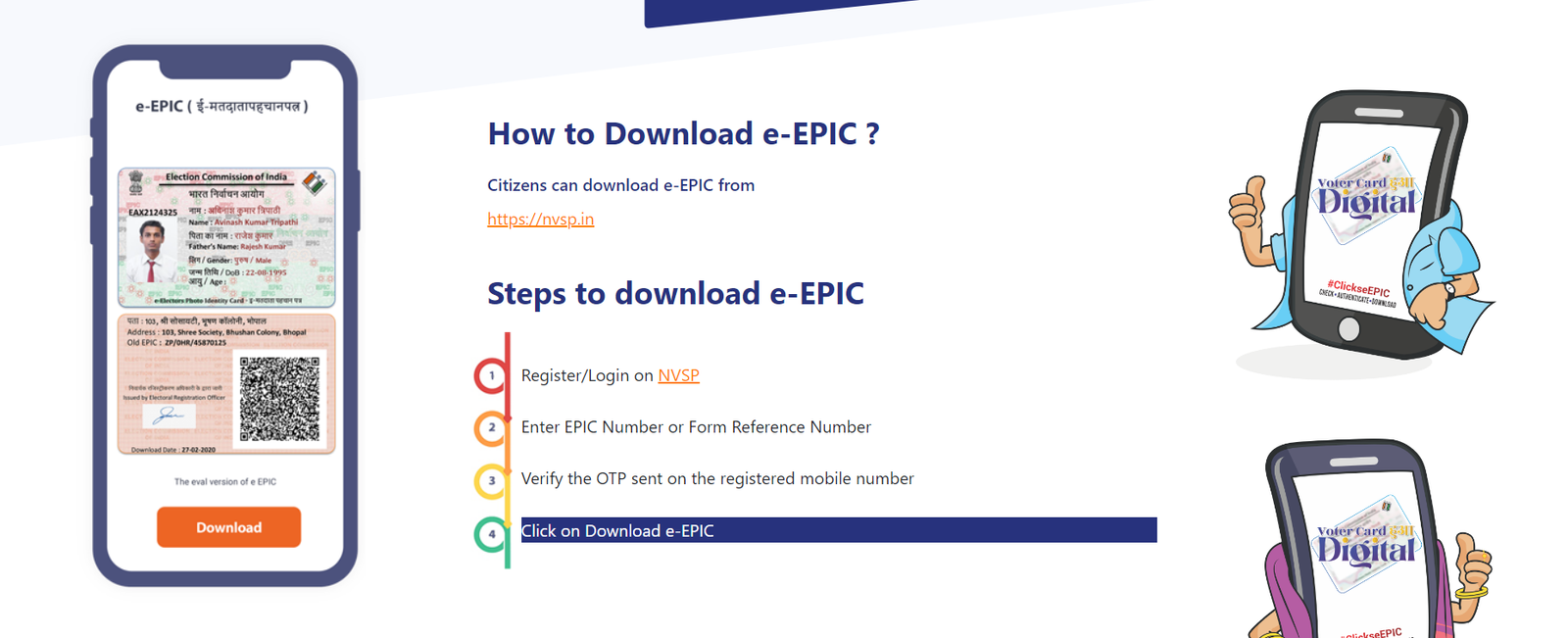
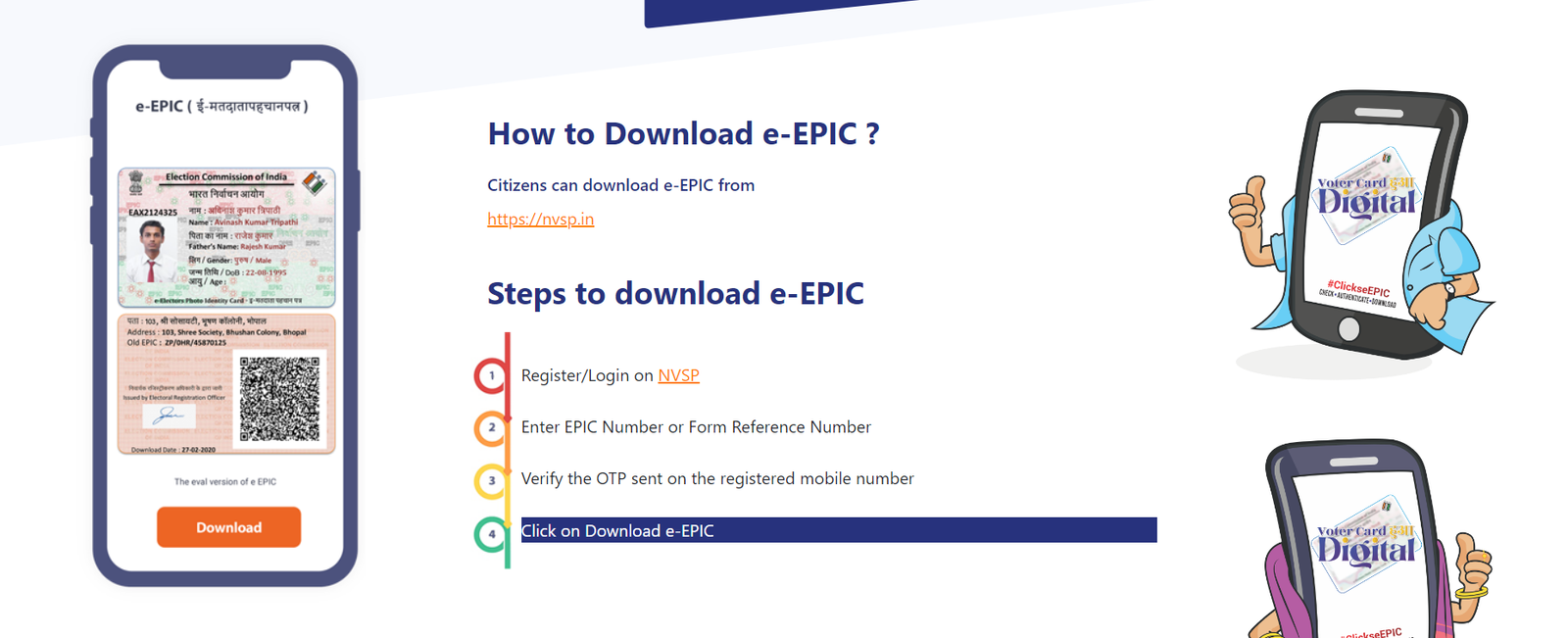
| Voter Card Download | Click Here |
| Voter List 2023 | Click Here |
| Official site | Click Here |
| Home | Click Here |
| Join Telegram | Click Here |